
XPERIA S Home Launcher for non-XPERIA phones apk
Requirements: Android 2.3+
Overview: Based on XPERIA™ Home 2.2.A.0.14 from Sony XPERIA S
Screenshots:
WVGA device
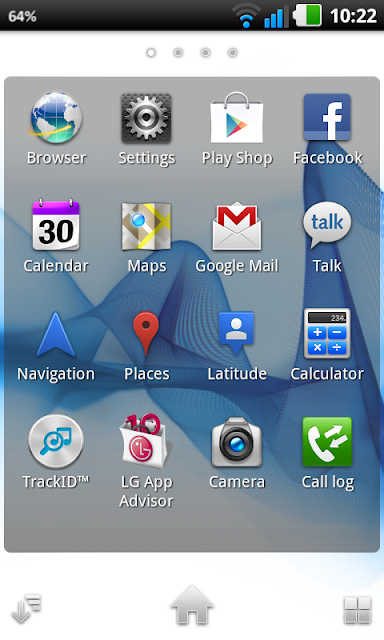


QVGA screens




hvga_screens


Optimized for non-XPERIA devices.
Supported screen resolutions:
QVGA (240×320)
HVGA (320×480)
WVGA (480×800)
FWVGA (480×854)
qHD (540×960)
HD (720×1280)
HD (720×1186) - Galaxy Nexus
WXGA (800×1280) - Galaxy Note
Included:
Home
ClockWidgets
OnOffTools
PhotoWidget
WeatherWidget
Modifications:
Experimental configuration menu (Menu button -> Preferences), current features:
- Select preferred number of home screens (1 to 11)
- Select the default home screen
- Enable/disable going to first pane when opening the app drawer
- Enable/disable wallpaper scrolling
- Enable/disable icon titles in the dock bar (for portrait orientation)
- Select Home button preferred action: Go to default home screen or Open/Close app drawer
- Enable/disable automatic screen orientation (if disabled the orientation is always portrait)
- More settings to follow, but not soon, I simply have almost no free time...
System Requirements:
Gingerbread or ICS
Instructions:
1. Remove / uninstall all apps that use the shared user com.sonyericsson.home (older/different versions of: XPERIA Home and various XPERIA widgets).
2. If you have not already installed revision 3 or earlier of this package proceed to step 7, else proceed to step 3.
3. Download the XPERIA S update.zip uninstaller package in order to remove your old installation.
4. Reboot into ClockWorkMod recovery and make a backup (optional).
5. Flash the uninstaller package.
6. Reboot.
7. If you want to install an updated version of a certain APK, first uninstall the old version from Settings->Apps.
8. Download the Home.apk suitable for your screen resolution and install as normal APK.
9. Download the widget APK(s) you want to install and install as normal APK(s).
All credits to ra3al
XPERIA S Home (Rev.9):
All Resolutions
http://www.directmirror.com/files/CBRBSJIU
XPERIA S Widgets:
ClockWidgets
http://www.directmirror.com/files/BSMNMQE2
OnOffTools * Push to /system/app to fix GPS FC
http://www.directmirror.com/files/1SQWCZAP
PhotoWidget
http://www.directmirror.com/files/0OOLQXV1
WeatherWidget
http://www.directmirror.com/files/FAAKL6TZ
WidgetPicker - Required by ClockWidgets, OnOffTools and WeatherWidget
http://www.directmirror.com/files/1VYJ7WCA
Overview: Based on XPERIA™ Home 2.2.A.0.14 from Sony XPERIA S
Screenshots:
WVGA device
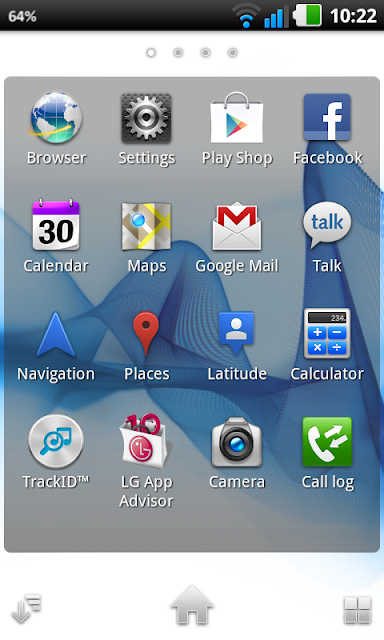


QVGA screens




hvga_screens


Optimized for non-XPERIA devices.
Supported screen resolutions:
QVGA (240×320)
HVGA (320×480)
WVGA (480×800)
FWVGA (480×854)
qHD (540×960)
HD (720×1280)
HD (720×1186) - Galaxy Nexus
WXGA (800×1280) - Galaxy Note
Included:
Home
ClockWidgets
OnOffTools
PhotoWidget
WeatherWidget
Modifications:
Experimental configuration menu (Menu button -> Preferences), current features:
- Select preferred number of home screens (1 to 11)
- Select the default home screen
- Enable/disable going to first pane when opening the app drawer
- Enable/disable wallpaper scrolling
- Enable/disable icon titles in the dock bar (for portrait orientation)
- Select Home button preferred action: Go to default home screen or Open/Close app drawer
- Enable/disable automatic screen orientation (if disabled the orientation is always portrait)
- More settings to follow, but not soon, I simply have almost no free time...
System Requirements:
Gingerbread or ICS
Instructions:
1. Remove / uninstall all apps that use the shared user com.sonyericsson.home (older/different versions of: XPERIA Home and various XPERIA widgets).
2. If you have not already installed revision 3 or earlier of this package proceed to step 7, else proceed to step 3.
3. Download the XPERIA S update.zip uninstaller package in order to remove your old installation.
4. Reboot into ClockWorkMod recovery and make a backup (optional).
5. Flash the uninstaller package.
6. Reboot.
7. If you want to install an updated version of a certain APK, first uninstall the old version from Settings->Apps.
8. Download the Home.apk suitable for your screen resolution and install as normal APK.
9. Download the widget APK(s) you want to install and install as normal APK(s).
All credits to ra3al
- Code: Select all
http://forum.xda-developers.com/showthread.php?t=1557091
XPERIA S Home (Rev.9):
All Resolutions
http://www.directmirror.com/files/CBRBSJIU
XPERIA S Widgets:
ClockWidgets
http://www.directmirror.com/files/BSMNMQE2
OnOffTools * Push to /system/app to fix GPS FC
http://www.directmirror.com/files/1SQWCZAP
PhotoWidget
http://www.directmirror.com/files/0OOLQXV1
WeatherWidget
http://www.directmirror.com/files/FAAKL6TZ
WidgetPicker - Required by ClockWidgets, OnOffTools and WeatherWidget
http://www.directmirror.com/files/1VYJ7WCA
No comments:
Post a Comment